| 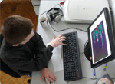 Title: 3D Studio Max 2.5 Title: 3D Studio Max 2.5
Author: Matt Neutra
Movies: 175 lessons
Duration: 7.5 Hours
Price: $99.95
|
3D Studio Max 2.5 is a professional 3D modeling, animation and rendering software that is both powerful and robust. Virtual Training Company's 3D Studio Max 2.5 Tutorials will help you learn the information necessary to give a solid foundation that you can build upon. Matt Neutra will help you acquire an in-depth knowledge of the interface and a basic understanding of modeling and animation. He focuses on guiding you through the many commands in 3D Studio Max's menu, tool bar, and control panels, so that before long, you will know the software like the back of your hand. To get started, simply click one of the topics below. |
|
Listed below are all of the chapter and lesson contents for 3D Studio Max 2.5 tutorials.
We have made some of the video tutorials for 3D Studio Max 2.5 freely available to help you evaluate our training.
|
Click on any of the linked lesson listings below to preview FREE! |
 To view the Free Tutorials listed below, you must have QuickTime installed. Please note that the online free samples have been compressed for quicker downloads. Purchased CDs have higher sound and video quality. To view the Free Tutorials listed below, you must have QuickTime installed. Please note that the online free samples have been compressed for quicker downloads. Purchased CDs have higher sound and video quality. |
| |
|
| |
|
3D Studio Max 2.5
Introduction
About this Training CD
Overview
Whats New in 3D Studio Max 2.5
Getting Started
System Requirements
Setting Screen Depth
Setting Preferences for Starters
Creating A New Scene
Interactive Rendering in Views
Placing and Deleting Objects
Naming Objects & Changing Colors
Exiting 3-D Studio Max
Menus
File Menu
Edit Menu
Tools Menu
Group Menu
Views Menu
Rendering Menu
Track View Menu
Help Menu
Toolbar 1
Help Mode Button
Undo-Redo Buttons
Select and Link Tool
Select and Unlink Tool
Select and Bind to Space-Warp Tool
Slection Tool
Select Region Type
Selection Filter
Select By Name
Select and Move
Select and Rotate
Select and Scale
Toolbar 2
Reference Coordinate System
Transform Center Flyout Tool
Axis Restriction Buttons
The IK Toggle Button
Mirror/Align/Array Tools
Align Button
Snapshot Tool
ARray Tool
Named Seection Sets Pulldown
Track Views Button
Material Editor Button
The Render Control Button
Command Panel
The Command Panel
Create Panel
Modify Panel Hierachy
Motion Panel
Display Panel
Utility Panel
Other Controls
Customizing the Interface
Viewports Explainded
Viewprt Menus
Viewport Controls
Animation Playback Controls
Animate Toggle Button
Animation Timer Slider
Snap Lock Buttons
coordinate Readout
Degradation Override Button
Crossing/Window
Lock Selection Button
Staus Bar
3D Objects
Standard Primitives
Extended Primitives
compound Objects
Patch Grids
Nurb Surfaces
Summary
Shapes and Lofted Objects
Creating Shapes
Creating a Lofted Object
Summary
Drawing with Precision
Setting the Units
Defining the Grid Settings
Using Snaps
Using Keyboard Entry
Using Helper Objects
Using the Object Stack to Control Modifiers
Object Stack Overview
Active/Inactive Modifier Toggle
Show End Result On/Off Toggle
Make Unique Button
Remove Modifier from Stack Button
Edit Stack button
Summary
Geometry Modification Fundamentals
Editing Object Parameters
Making Copies
Transforms vs. Modifiers
Accessing Transforms
Bend Modifier
Twist Modifier
Taper Modiifier
Noise Modifier
Customize the Modifier Stack
Summary
Edit Objects Transforms and Modify
Selecting an Existing Modifier
Editing an Existing Modifier
Editing-Sub Object Level Modifiers
Editing 3D Shapes and Loft Objects
Editing Shapes
Extude a Shape
Lathe a Shape
Edit a Loft Object
Using Deformation Curves
Deformation Curves Interface
Summary
Modifying Objects in Different Levels
Edit Mesh
Edit Patch
Edit Spline
Edit Nurbs
Summary
Scene Composition - Lights and Cameras
Target Camera
Free Camera
Camera Controls
Target Spot Light
Free Spot Light
Target Direct Light
Free Direct Light
Omni Light Ambient Light
Summary
Scene Composition - Materials
Basic Materials
Material Editor Interface
Material Map Browser
Standard Materials
Basic Standard Material Paramenters
Extended Standard Material Paramenters
Mapped Materials
Creating Mapped Materials
Bitmap Material Rollouts
Surface Demo
Advanced Materials
Summary
Scene Composition - Rendering a Scene
Rendering Options
Rendering Paramenters
Multithreade3d Rendering
Output Options
Scene Composition - Environmental Effects
Volumetric Lights
Volumetric Fog
Fog
Environment Mapping
Combustion
Scene Composition - Helper Objects
dummy
Grid
Point
Tape
Protractor
Compass
Summary
Animation - Basics
What is Animation?
Basic Animation
Creating an Animation
Motion Controllers
Previewing Animation
The Track View
Track View - Interface
Track View - edit Keys Mode
Track View - Edit Time Mode
Track View - Edit Rangers Mode
Track View - Position Rangers Mode
Track View - Function Curves Mode
Track View - Controlling Animation
Animation - Motion Controllers
Trajectory Motion Controllers
Using A Motion Controller
Using Trajectories
Animation - Inverse Kinematics & Linking
Pivot Points
Linking Objects
What ar Kinematics?
Using Inverse Kinematics
Special Effects
Special Effects Intro
Space Warps
Particle Systems
Morphing Objects
Comments on Plug-Ins
Using What You Have Learned
Create A Scene
Add Materials to A Scene
Render with Lights and Cameras
|
|
| |