 CAD Drafting Tutorials CAD Drafting Tutorials |
|
|
|
| |
|
CAD Drafting Tutorials: |
AutoCAD 2000
AutoCAD 2000 is one of the world's most popular drafting packages. This 4-hour introductory tutorial is geared toward the beginner, allowing them to feel comfortable within the application. Virtual Training Company author Adam Beare will go over the menus and tools of AutoCAD, along with the basics of drawing and drafting. Upon completion of the tutorial, the student should have a good overall knowledge of the drafting process, taking their project all the way to print. Start learning now! |
|
AutoCAD 2004
AutoCAD is the most popular drawing tool for the architecture community. It continues to improve with each version, and 2004 is no exception. VTC’s AutoCAD 2004 for Architects Training Tutorial is intended for beginners who are interested in learning how to use AutoCAD 2004 as it applies to the discipline of architecture. VTC Author Ivan Tejeda will guide users through the interface and practice drawings, helping them to gain a working knowledge of the program. With practice and attention to the program, the user will develop their own style of drawing and in the end be able to create not just plans, but elevations, sections and details. Get started now! |
|
AutoCAD 2005
AutoCAD 2005 for Architects builds upon the previous title, AutoCAD 2004 for Architects. It is intended for intermediate to advanced users who want to take full advantage of AutoCAD in an architectural environment. This tutorial will guide the user to more advanced 2D features of AutoCAD and basic 3D concepts. VTC author, Ivanhoe Tejeda, begins the tutorial by creating working drawings for a single family residence before moving on to create a 3D model of the home. The tutorial will also introduce Adobe Illustrator and Photoshop software, useful in the creation of color presentations. To being learning today, simply click on one of the AutoCAD 2005 for Architects lessons. |
|
AutoCAD 2006
AutoCAD is the most popular tool for Architectural drawing and CAD productivity. This practical "how to" course by Ivanhoe Tejeda introduces AutoCAD to first-time users who want to learn basic 2D CAD drawing skills. The tutorial begins with basic drawing examples and leads the user towards an example of a typical construction drawing. Special attention is given to fundamental concepts that will enable the user to apply learned skills to future projects. PDF documents of the drawings are provided to assist in the learning process. Sample work files are also included with the tutorial. Begin learning AutoCAD 2006 today. |
|
AutoCAD 2007
AutoCAD® is the most popular software for Architectural drawing and design visualization. This practical "how to" course by Ivanhoe Tejeda builds on the skills of beginning AutoCAD® users who want to learn advanced 2D commands, 3D modeling commands, and rendering techniques. The tutorial begins with examples of construction drawings and continues with the modeling and rendering of a residential project. The title also introduces the use of Adobe software to create an architectural portfolio. AutoCAD® drawing files and Adobe files are provided at every step to assist the user in the learning process. To begin learning AutoCAD® 2007 today, simply click on the movie links.
|
 |
AutoCAD 2009: Certified Associate
AutoCAD 2009, written by software vendor Autodesk, is the world’s most widely used Computer Aided Design (CAD) package. It lets you design, visualize and communicate your ideas with ease and efficiency. Led by Shaun Bryant, this course provides viewers with the basic essentials needed to take and pass the AutoCAD 2009 Certified Associate exam. To begin learning today, simply click on the links. |
 |
AutoCAD 2009: Mastering Basic 2D Concepts
Autodesk AutoCAD is the world’s most widely used Computer Aided Design (CAD) package. It lets you design, visualize and communicate ideas with ease and efficiency. AutoCAD 2009 has new features that make tasks easier and quicker too. This VTC course provides users with the basic essentials needed to master AutoCAD 2009 with emphasis on how to create, edit and plot AutoCAD drawings. Use AutoCAD to communicate your ideas, concepts or designs to customers, colleagues and peers! Work files are included. To begin learning, simply click the movie links. |
 |
AutoCAD 2009: Certified Professional
Autodesk AutoCAD is the world’s most widely used Computer Aided Design (CAD) package. It lets you design, visualize and communicate your ideas with ease and efficiency. Autodesk certifications are a reliable validation of your skills and knowledge, and can lead to accelerated professional development, improved productivity, and enhanced credibility in your field. Each Autodesk certification signifies the experience and expertise of design professionals around the world. This course by VTC author, Shaun Bryant, provides you with the basic essentials needed to take and pass the AutoCAD 2009 Certified Professional exam. Work files are included. To being learning today, simply click on the movie links. |
 |
Revit Building 9
Autodesk® Revit® Building 9 is a building design and documentation system that works the way Architects and Designers think. With Revit Building, Architects and Designers can get back to what they love, designing buildings, without their software getting in the way. Users can work in any view that makes sense, quickly and easily making changes to major design elements as they go. Easy visualization with on-the-fly 3D views and instant shadows means less waiting. You can even make late-stage changes without worrying about coordinating your plans, schedules, and construction documents. This intuitive course is a collection of step-by-step "follow-along" lessons that will teach all users how to use Revit Building 9. Work Files are included. To begin learning today, simply click on the Autodesk® Revit® Building 9 movie links. |
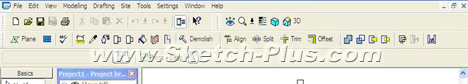 |
3D Studio Max 2.5
3D Studio Max 2.5 is a professional 3D modeling, animation and rendering software that is both powerful and robust. Virtual Training Company's tutorial will help you learn the information necessary to give a solid foundation that you can build upon. Matt Neutra will help you acquire an in-depth knowledge of the interface and a basic understanding of modeling and animation. He focuses on guiding you through the many commands in 3D Studio Max's menu, tool bar, and control panels, so that before long, you will know the software like the back of your hand. To get started, simply click one of the main topics. |
|
3D Studio Max 4
3D Studio Max for Windows is the world's best-selling, professional 3D modeling, animation and rendering software for creating visual effects, character animation and next generation game development. Join Adam Beare as he takes you from the basics, such as introducing the interface, viewports, the main tool bar, pop menus and controls, to more complicated material such as modeling using geometry, space warps, lights and cameras, and utilities rollout. You can start learning right now by clicking one of the movie main topics. |
|
3D Studio Max 5
Discreet 3ds max 5 is an extremely powerful, rich and versatile 3d modeling and animation program. In this tutorial, users will learn the fundamentals of 3ds studio max 5, including: modeling, animation, lighting, camera work and more. The purpose of this tutorial is to show users the basic functions of 3ds max 5 and how to apply them to 3d modeling and animation projects. By mastering the fundamental concepts and getting comfortable moving around in the program, users will be able to work more efficiently and with less trial and error, freeing them up to become more creative. This course will help users gain a solid foundation for mastering advanced concepts. To get started simply click one of the main topics. |
|
3D Studio Max 6
Discreet 3ds max 6 software - the latest version of Discreet's award-winning modeling, animation, and rendering solution used by the world's top 3D professional artists and designers to create eye-catching visual effects, cutting-edge games, and unique design visualizations. VTC Author Michael Hurwicz guides you through visualization, construction and animation of your own 3D projects and characters. His expertise and easy to follow teaching style will have you creating worlds of your own in no time. To get started simply click on the main links. |
|
3D Studio Max 7
Discreet 3ds max 7 is the latest version of Discreet's award-winning modeling, animation, and rendering solution used by the world's top 3D professional artists and designers to create eye-catching visual effects, cutting-edge games, and unique design visualizations. VTC Author Michael Hurwicz guides you through visualization, construction and animation of your own 3D projects and characters, utilizing 3ds max 7's improved character creation and animation features. His expertise and easy to follow teaching style will have you creating worlds of your own in no time. To get started learning 3ds max 7 today, simply click on the video links. |
|
3D Studio Max 8
Autodesk® 3ds max 8® is a mature, robust, full-featured 3D modeling and animation application used by the world's top 3D professional artists and designers to create eye-catching visual effects, cutting-edge games, and unique design visualizations. It features a powerful built-in scripting language, MAXScript. Its Character Studio and “biped” features, offer rich character animation functionality. Pelt mapping makes applying textures to complex characters faster and easier. In this advanced tutorial, Virtual Training Company author Michael Thomas Green focuses on MAXScript, Character Studio and biped, as well as new features in 3ds max 8, such as cloth, hair and pelt mapping." A perfect follow up to VTC's discreet 3ds max 7 Tutorial by the same author. To get started learning 3ds max 8 today, simply click on the links here. |
|
3D Studio Max 2009
Autodesk® 3ds Max 2009 is a mature, robust, full-featured 3D modeling and animation application used by the world's top 3D professional artists and designers. In this course students are first introduced to the 3ds Max User Interface and how to customize it for better understanding and workflow. Students will then learn about the basic 2D tools and how to make simple models in Max, before getting into more in-depth understanding of the 3D modeling tools. The instructor moves on to introduce Lighting, Cameras and Rendering followed by the Materials Editor and Animation tools. Later in the course, the author discusses Particle Systems, Effects and Simulation within 3ds Max and even includes a chapter that introduces "Character Rigging". Work files are included. To begin learning Autodesk® 3ds Max 2009 today, simply click on the links. |
|
Adobe Photoshop CS
Create the highest quality images more efficiently than ever before with this powerful upgrade from Photoshop 7.0. Adobe Photoshop CS is the industry standard for image editing. It is widely used for web design, pre-press production, fine art, and digital photography. Andrew Hathaway, veteran VTC Author and Adobe Certified Expert, trains from the basics, with the assumption that user has not worked with Photoshop before. He explains basic imaging technology, masks and selections, and color correction and editing. Watch as he demonstrates powerful techniques that you can then apply within the actual application. It's so much easier than reading a bulky manual! Begin learning today. |
|
Adobe Photoshop CS2
Adobe Photoshop has been the industry standard digital imaging application for a long time and with good reason – it can help you to create almost anything you can imagine. Whether you’re a photographer, 3D artist, painter, illustrator, Web designer, or digital video artist, Photoshop has many powerful tools that can take your vision to the next level. Professional illustrator, television animation art director, and writer, Dwayne Ferguson takes you through an in-depth look at Photoshop CS2, taking you through the tools you’ll need to master this powerful application. If you thought Photoshop was powerful before, wait until you see what CS2 can do! To begin learning today, simply click on one of the Adobe Photoshop CS lessons. |
|
Adobe Photoshop CS3
Work and create faster with the most powerful and innovative version of Photoshop yet! With new features, designed to improve your productivity and enhance your workflow, Adobe Photoshop CS3 delivers all the tools you'll need. Whether you are a Photographer, 3D Artist, Painter, Illustrator, Web Designer or a Digital Video Artist, Photoshop has powerful tools that can take your vision to the next level. Join Professional Illustrator and seasoned VTC Author - Dwayne Ferguson, as he takes you on an in-depth look at the Photoshop CS3 application. To begin learning today, simply click on the Adobe Photoshop CS3 movie links. |
|
| |
|
| |
|
| |
|
|